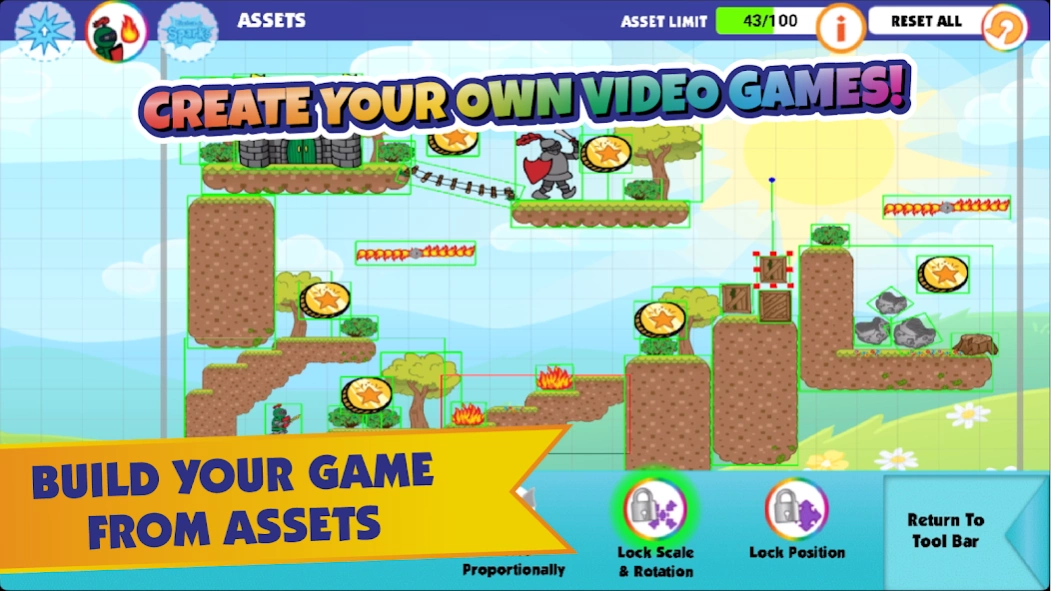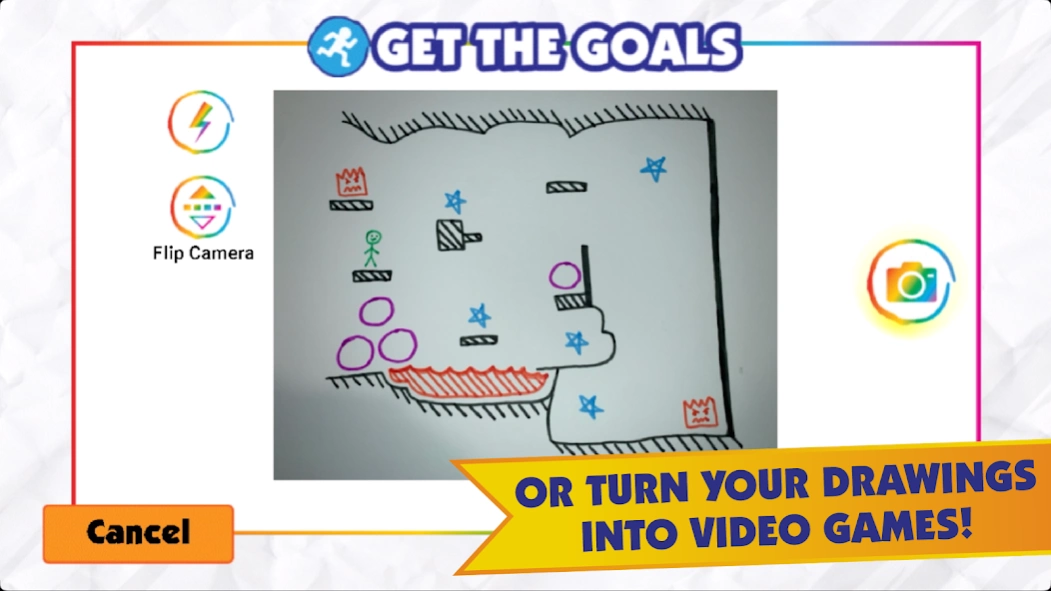Pixicade 4.0.31
Continue to app
Free Version
Publisher Description
Pixicade - Get your paper and markers out, and get ready to DRAW, SNAP, PLAY!
Pixicade is the ultimate mobile game maker! Unleash your creativity and join a community of over half-a-million game creators!
CREATE
- Create your own video games from hundreds of full color assets!
- Snap a picture and turn your drawings into playable video games!
- Enhance your games with exciting cosmetics like game borders, backgrounds, music, and more!
- Level-up your creations by adding Powerups to make the game of your dreams!
SHARE
- Share your games with other Pixicade creators all over the world!
- Follow your favorite creators and build an audience of your own!
- Track your progress as a Pixicade creator and player through leaderboards!
PLAY
- Be inspired - play games made by other Pixicade creators in the Pixicade Arcade!
- Looking for a challenge? Race against other players to compete for the fastest times and earn awesome rewards!
- Explore epic multi-level Quests full of interesting characters, stories, and bosses!
* This application is free to download, play games and create games from assets. An optional subscription is available to enhance your experience. You can manage your subscription, including cancelling it, via Google Play's Subscription Center here:
https://myaccount.google.com/payments-and-subscriptions
* Internet connectivity required to play. Data charges may apply.
* Children under 13 may require parent permission to play.
About Pixicade
Pixicade is a free app for Android published in the Arcade list of apps, part of Games & Entertainment.
The company that develops Pixicade is BitOGenius Inc. The latest version released by its developer is 4.0.31.
To install Pixicade on your Android device, just click the green Continue To App button above to start the installation process. The app is listed on our website since 2024-04-17 and was downloaded 1 times. We have already checked if the download link is safe, however for your own protection we recommend that you scan the downloaded app with your antivirus. Your antivirus may detect the Pixicade as malware as malware if the download link to com.bitogenius.pixicade is broken.
How to install Pixicade on your Android device:
- Click on the Continue To App button on our website. This will redirect you to Google Play.
- Once the Pixicade is shown in the Google Play listing of your Android device, you can start its download and installation. Tap on the Install button located below the search bar and to the right of the app icon.
- A pop-up window with the permissions required by Pixicade will be shown. Click on Accept to continue the process.
- Pixicade will be downloaded onto your device, displaying a progress. Once the download completes, the installation will start and you'll get a notification after the installation is finished.